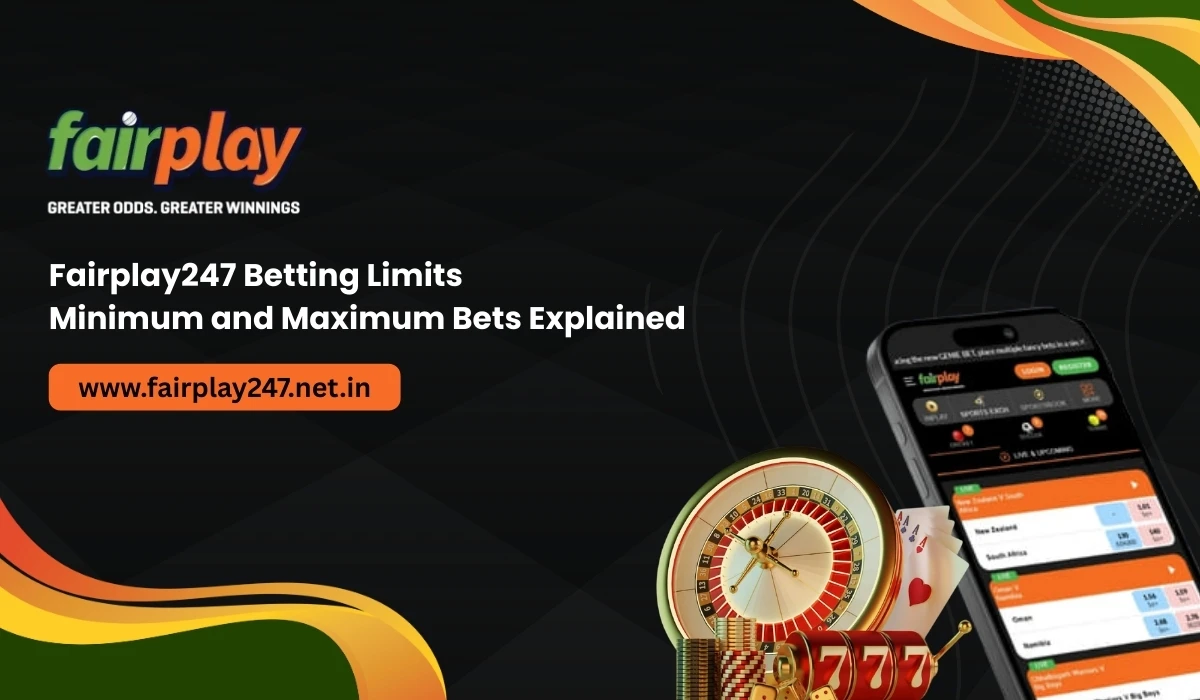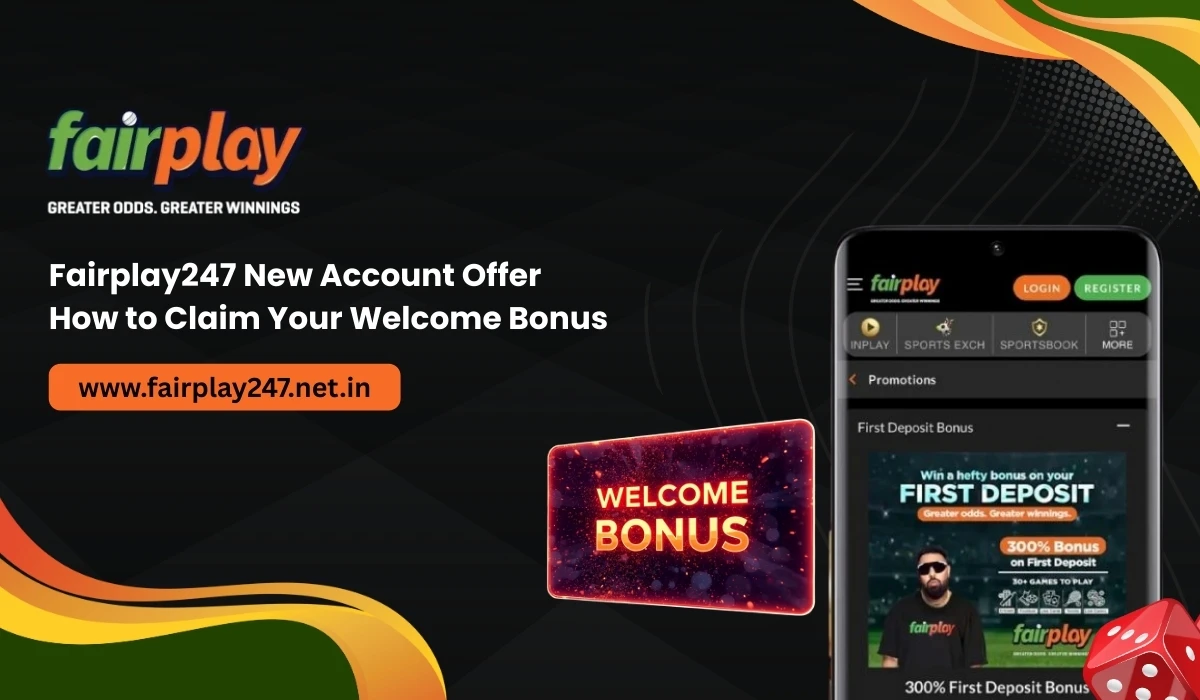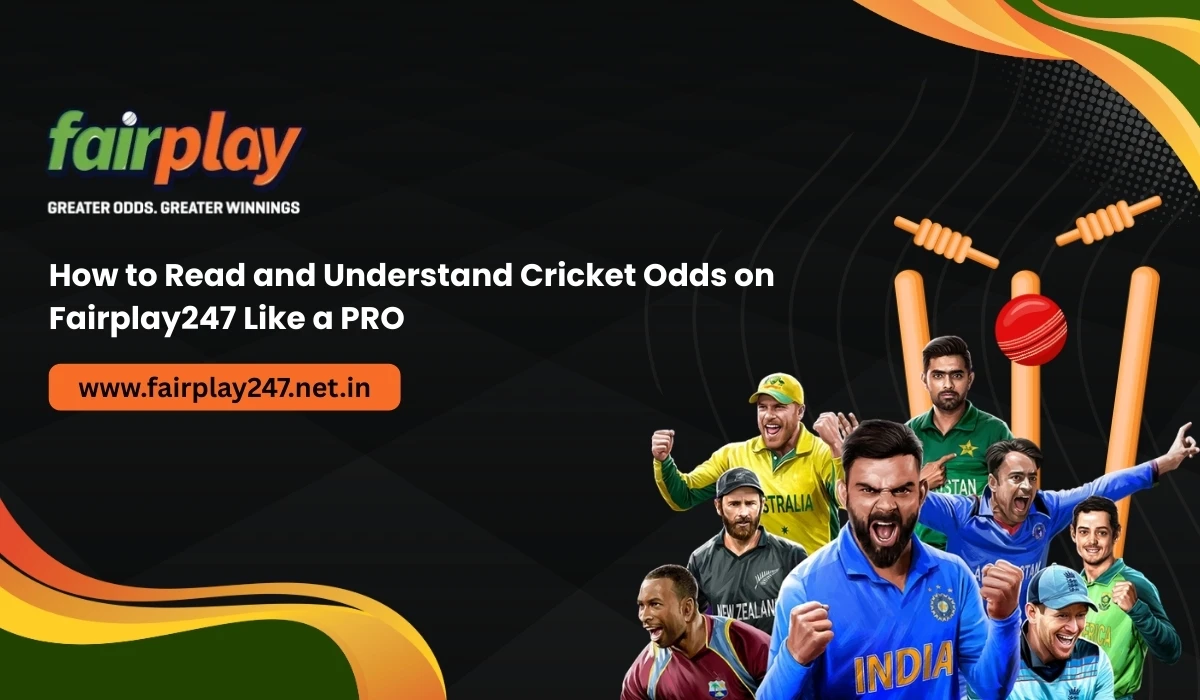The Fairplay247 Admin Dashboard is the central control system for users who manage the operations of the Fairplay247 platform. Whether you are an agent, operator, or administrator, having a solid understanding of the dashboard is critical. This guide covers everything you need to know, including features, how to access the system, and how it works in real-world usage.
This article is especially useful for those looking to enhance operational efficiency and improve user account management on Fairplay247, whether via the website or the Fairplay247 App.
What is the Fairplay247 Admin Dashboard?
The Fairplay247 Admin Dashboard is a secure, web-based control panel built for internal use. It offers full control over user data, betting records, transactions, analytics, and more. It’s designed to give administrators real-time oversight and provide tools that make management faster, more accurate, and compliant.
It’s also built with simplicity in mind. Whether you’re experienced or new to Fairplay247, the interface makes it easy to manage your operations effectively.
Key Features of the Fairplay247 Admin Dashboard
1. User Management
This section allows administrators to manage user-related tasks.
- Add or Remove Users: Create new accounts or deactivate existing ones.
- Edit User Info: Modify account details including names, contact information, and account limits.
- User Status Control: Suspend or activate user accounts when needed.
- Role Assignment: Define and manage user roles with custom permissions.
2. Betting Activity Monitoring
Track every bet placed through the platform.
- Live Betting Logs: View real-time updates on ongoing bets.
- Betting History: Analyze user behavior and track past betting patterns.
- Sport/Event Filters: Search for bets placed on specific sports or events.
3. Financial Controls
This section helps in managing all monetary transactions.
- Deposits and Withdrawals: Monitor and approve user transactions.
- Transaction Logs: View every transaction with time-stamped accuracy.
- Commission and Bonus Management: Set, view, and calculate bonuses and commissions for users or agents.
- Wallet Adjustments: Manually credit or debit user wallets when necessary.
4. Analytics and Reporting
Generate detailed insights with customizable reports.
- Custom Filters: Use various filters to narrow down specific user actions or periods.
- Downloadable Reports: Export data in formats like Excel or PDF for further analysis.
- Performance Tracking: Evaluate how users or agents are performing over time.
5. Security Management
A key component of the admin dashboard is its strong focus on security.
- Two-Factor Authentication (2FA): Add an extra layer of login protection.
- IP Monitoring: Track and restrict access based on IP addresses.
- Login History: Keep logs of every access session for audit purposes.
- Permission Control: Limit access based on user role or operational hierarchy.
How to Access the Fairplay247 Admin Dashboard
Accessing the admin dashboard is simple, but you’ll need authorized credentials.
Step-by-Step Access Guide:
- Visit the official platform.
- Click on the Fairplay247 Login button.
- Enter your admin credentials.
- If enabled, complete the two-factor authentication process.
- Once verified, you’ll be redirected to the admin dashboard.
Access may be restricted based on your assigned role, so ensure you have the correct permissions before logging in.
Navigating the Dashboard
The user interface is built for ease and efficiency.
Key Dashboard Sections:
- Main Dashboard: Shows overall performance, betting summaries, and recent activity.
- Side Navigation Panel: Access user management, financials, analytics, and settings.
- Quick Search Bar: Search users, bets, or transactions instantly.
- Notification Panel: Get real-time alerts about deposits, large wins, or unusual activity.
The dashboard is also optimized for use on both desktop and mobile through the Fairplay247 App, making management accessible anytime, anywhere.
Practical Use Cases
Here are some practical examples of how you might use the Fairplay247 Admin Dashboard:
- Agent Oversight: Monitor all sub-agent and user activity under your account.
- Dispute Resolution: Review transaction or bet history in case of user complaints.
- Promotional Management: Allocate bonuses to specific users during marketing campaigns.
- Compliance Monitoring: Ensure users adhere to platform rules and betting limits.
Troubleshooting Common Issues
Even the best platforms face occasional challenges. Here’s how to handle common problems:
Login Not Working
- Ensure you’re using the correct admin credentials.
- Check if your IP is whitelisted.
- Contact platform support if locked out.
Missing Data
- Verify filter settings in your reports.
- Refresh the dashboard or log out and back in.
Access Denied
- Your role may not have access to the section you’re trying to reach.
- Contact your administrator to upgrade permissions.
Tips for Efficient Use
- Log In Securely: Always use secure networks when accessing the dashboard.
- Schedule Reports: Automate regular reports for improved decision-making.
- Use Shortcuts: Familiarize yourself with dashboard shortcuts to save time.
- Update Permissions: Regularly review role assignments and access privileges.
- Stay Updated: Use the latest version of the Fairplay247 App for mobile access.
Fairplay247 App Integration
The admin dashboard works seamlessly with the Fairplay247 App. Admin users can:
- Monitor live activity
- Approve transactions
- Send notifications
- Track user metrics
The app offers a responsive and secure interface, making it easier to manage your account on the go.
Summary
The Fairplay247 Admin Dashboard is a powerful tool for managing every aspect of your Fairplay 247 operation. From user and financial management to in-depth analytics and real-time monitoring, the dashboard brings complete control to your fingertips.
Whether you’re an agent looking to oversee your team or an admin managing platform-wide operations, this guide should help you navigate and utilize all the dashboard’s capabilities.
Stay updated with the latest features by checking regularly for updates within the dashboard or through the Fairplay247 App.