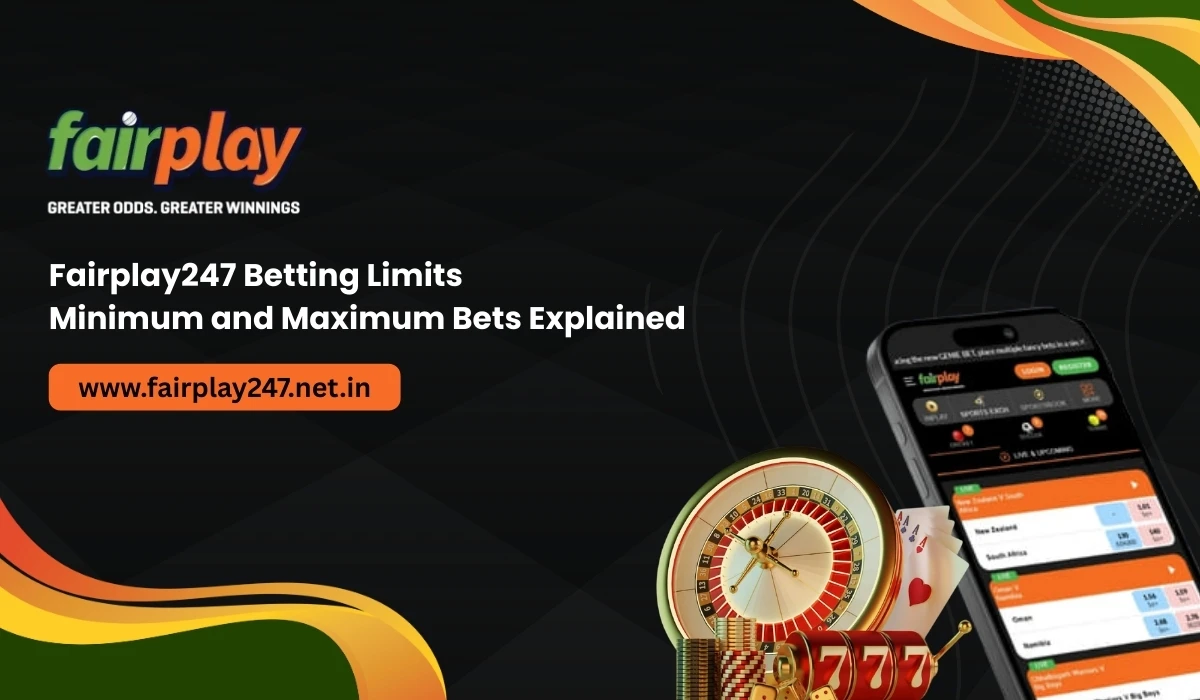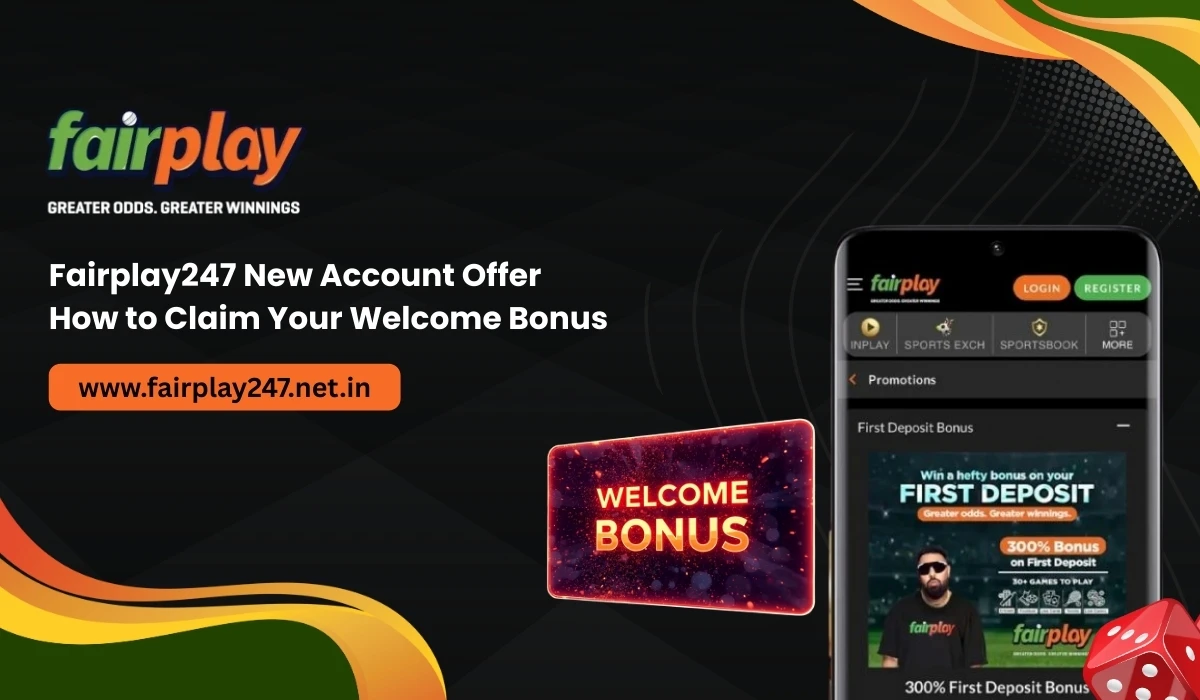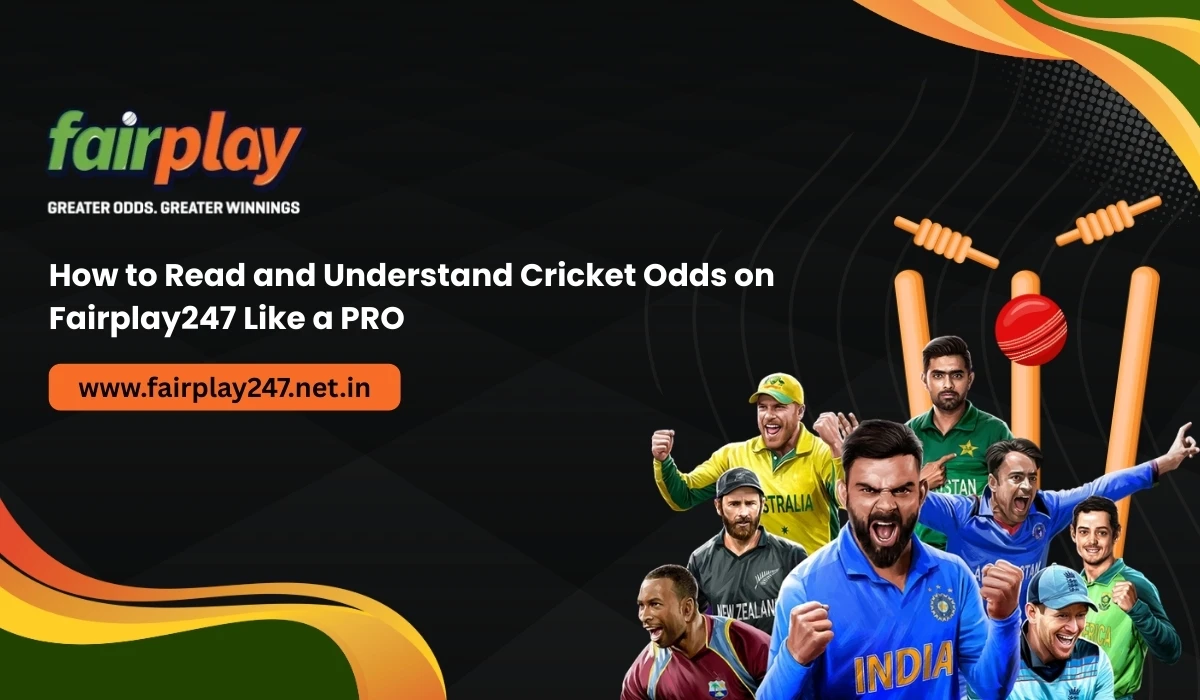Accessing your Fairplay247 account should be quick, secure, and effortless. Whether you’re logging in from your smartphone or desktop, a smooth login experience ensures you don’t miss out on live sports betting, online casino games, or timely withdrawals.
This guide offers a detailed, step-by-step walkthrough on how to log in to your Fairplay247 account, including tips for avoiding common mistakes and troubleshooting login errors.
Step 1: Visit the Official Fairplay247 Platform
You can access Fairplay247 via:
- The official website: fairplay247.net.in
- The Android mobile app (available via APK)
- iOS users can use the mobile web version or add it to their home screen
Tip: Always use the official site or app link to avoid phishing or fake login pages.
Step 2: Tap on the “Login” Button
On the homepage or app screen, look for the “Login” button—usually located in the top-right corner of the website or as a prominent button on the app’s welcome screen.
Step 3: Enter Your Login Credentials
Input the required details:
- Username or Registered Mobile Number
- Password
Ensure that:
- You enter the details exactly as you registered
- There are no extra spaces before or after the input
- Caps Lock is off when typing your password
Step 4: Complete OTP Verification (If Required)
If you’ve enabled two-factor authentication (2FA) or the platform prompts for verification, you’ll receive an OTP (One-Time Password) via SMS or WhatsApp.
- Enter the OTP within the given time limit
- Click “Verify” to proceed
OTP-based Fairplay247 Login helps secure your account from unauthorized access.
Step 5: Click “Login” and Access Your Dashboard
Once your credentials are verified:
- You will be redirected to the Fairplay247 dashboard
- From there, you can manage your account, check your wallet, place bets, or join live casino tables
If login fails, review the error message and refer to the troubleshooting section below.
Bonus Step: Enable “Stay Logged In” (Optional)
If you’re using a personal device, you may choose to enable the “Remember Me” or “Keep Me Logged In” option. This keeps you signed in and saves time for future access.
Do not use this feature on public or shared devices.
Login via Mobile App (Android & iOS)
For Android:
- Download the Fairplay247 App APK from fairplay247.net.in
- Install the app
- Open it and tap on “Login”
- Enter your registered mobile number and password
For iOS:
- Open Safari and go to fairplay247.net.in
- Tap “Share” > “Add to Home Screen”
- Use the web app shortcut to access and log in
What to Do If You Can’t Log In
Even after following the steps, you might face occasional issues. Here are quick solutions:
| Issue | Solution |
| Forgot Password | Click “Forgot Password” and reset via mobile/email |
| Account not verified | Complete KYC and contact support |
| Multiple failed attempts | Wait 10 minutes or reset credentials |
| App not working | Reinstall or clear app cache |
| Network problems | Switch to a stable connection |
Still facing trouble? Reach out via:
- WhatsApp support
- Live chat on the website/app
- Email helpdesk
Security Tips for Safe Login
- Never share your password or OTP with anyone
- Avoid logging in on public or untrusted networks
- Change your password regularly
- Enable two-factor authentication if available
- Log out after every session, especially on shared devices
Final Thoughts
Logging into your Fairplay 247 account is a quick process when done right. By following this step-by-step guide, you can enjoy uninterrupted access to betting, gaming, and withdrawal features. If you encounter issues, Fairplay247’s support team is ready to help.
Stay secure. Stay logged in. And enjoy your experience on Fairplay247.